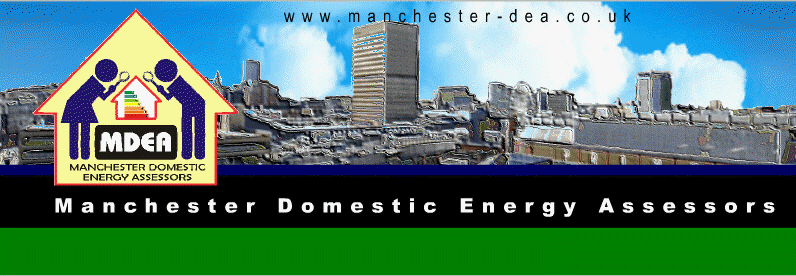 |
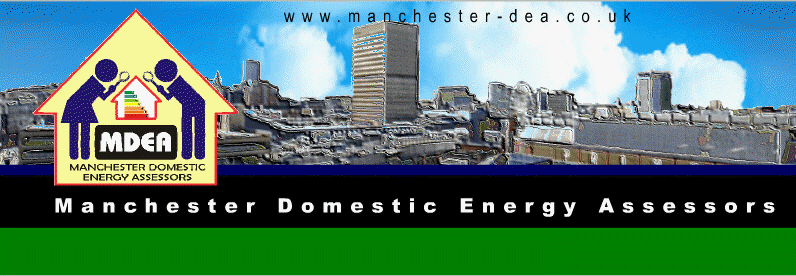 |
I Conditions I Home I
|
MDEA is designed to be viewed using a browser version 4.0 or newer and with a Macromedi plugin. This plugin allows you to see the animated areas of the website correctly. The Browser versions apply to both Internet Explorer and Netscape. Furthermore, you need a minimum screen resolution of 1024 x 768 and settings for small fonts.To check which browser version you are using, do the following: Internet Explorer: In the Help menu, choose the menu item 'About Internet Explorer'. Here you can see which browser version you are using. If your browser is older than version 4.0, you can get a newer version at: www.microsoft.com Netscape: In the Help menu, choose the menu item 'About Netscape'. Here you can see which browser version you are using.If your browser is older than version 4.0, you can get a newer version at: www.netscape.com Screen Resolution: To check which screen resolution you are using, do the following: In the Start menu, choose the items 'Settings - Control Panel'. In the window which opens, choose the 'Display' option. In the next window which opens, click the "Settings" tab. In the field 'Display area', the minimum indication must be 1024 x 768. If it is not, move the slider right until the indication reads 1024 x 768. Your 1024 x 768 setting should also be in 'small fonts to view the website correctly. Font Size: To check which fonts you are using, do the following: In the Start menu, choose the items 'Settings - Control Panel'. In the window which opens, choose the 'Display' option. In the next window which opens, click the "Settings" tab. Here you choose the 'Advanced' option, and a new window opens. In this window, the indication in the field 'Font Size' should be 'Small Fonts'. If you do not have this option then your Video card will not handle this conversion. In later browser versions, you may find a 'Size' button on the top toolbar. This button can be used to instantly change font sizes. To Exit This Help Page: Hit the 'Home' link on the bottom navigation bar to get back to the MDEA web site,..or click out of this box by hitting the 'X' in the top right corner. |
|
|